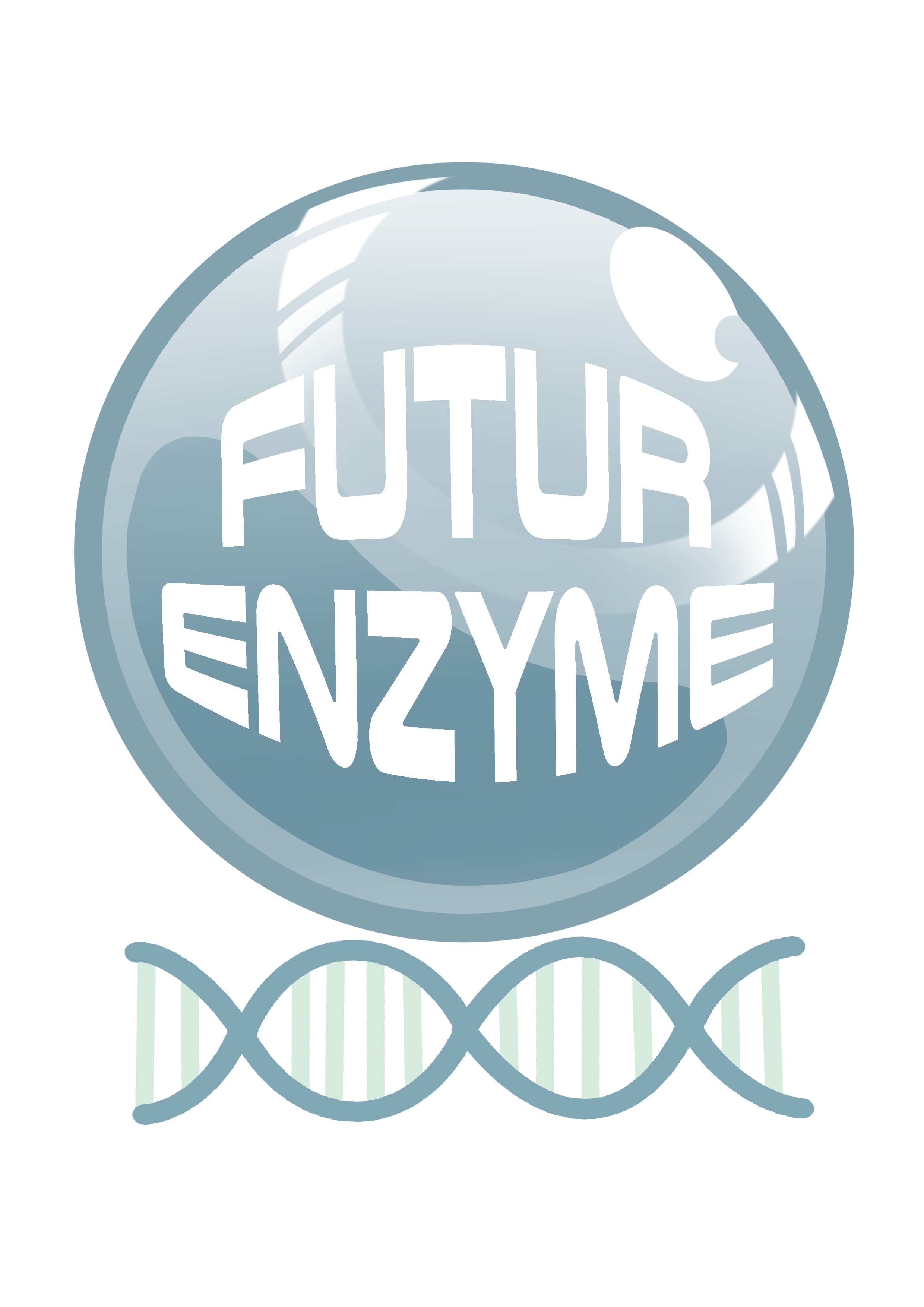COOKIE POLICY
1. Definitions
2. What types of cookies does this website use?
Browsing this website means that the following types of cookies may can be installed:
PERFORMANCE
Name of cookies
AMCVS_
AMCV_
_gat
_ga
s_cc
mbox
_gid
s_fid
s_ppvl
s_ppv
s_sq
s_nr
gpv
lbcs
Description
These cookies are used to improve your browsing experience and optimise the functioning of our websites. They store service settings so you don’t have to reconfigure them each time you visit.
Use
- Optimal video transmission speeds.
- Contents adapted to your navigation.
- Easy to viralize the content of your preference.
- Stores the purchase made in a “shopping cart” in the E-commerce Services.
GEOLOCATION
Description
These cookies are used to improve your browsing experience and optimise the functioning of our websites. They store service settings so you don’t have to reconfigure them each time you visit.
Use
- Optimal video transmission speeds.
- Contents adapted to your navigation.
- Easy to viralize the content of your preference.
- Stores the purchase made in a “shopping cart” in the E-commerce Services.
REGISTER
Name of cookies
PHPSESSID
Description
Registration cookies are created when you register or when you log in to one of our web portals.
Use
- You can remain authenticated, even if you close the browser, so when you return you will still be identified unless you log out or log out.
- To access certain areas of our web portals, for example, to participate in a contest.
ANALYTICS
Name of cookies
_ga
_gid
_gat
collect
gwcc
Description
– These Cookies collect information from your browsing experience on our web portals in a totally anonymous way.
– We can count the number of visitors to the page or the most viewed content.
Use
- We can know if the user that is accessing is new or repeat visit.
- That information can help us improve navigation and give you a better service
ADVERTISING
Name of cookies
JSESSIONID
NID
SID
HSID
IDE
_gads
_gac
_gcl
AID
DSID
TAID
Description
– These Cookies collect information about the advertisements shown to each anonymous user on the web portals.
– Adapt advertising to the type of device from which the user is connecting.
Use
- To provide advertisements managed through third parties (“Ad-servers”) that are shown on the page in real time.
- To know information about the result of the campaigns such as the number of clicks, duration, frequency of visualisation, etc.
- To offer you advertising of interest based on your browsing habits.
3. Deactivation of cookies
You may – at any time – choose which cookies you want to operate on this website by configuring your browser settings, e.g.:
HOW TO DELETE COOKIES FROM YOUR BROWSER
Chrome
- Click on the settings menu
- Click on Settings.
- Click Show advanced options.
- In the Privacy and Security section, click Content Settings.
- Delete cookies: Click View all cookies and site data….
- Do not allow cookies to be stored.
- Click on Delete browsing data (clear cache).
- Close and restart the browser.
- For more information about Chrome, click here.
Internet Explorer. Version 11
- Select Tools | Internet Options.
- Click on the General tab.
- Under «Browsing History», click Delete browsing history on exit.
- Select Delete files.
- Select Delete cookies.
- Click Delete.
- Click OK.
- Close and restart the browser.
- For more information on Internet Explorer, click here.
Firefox. Version 65.0.1
- Select Firefox | History | Clear Recent History.
- Next to «Details», click on the down arrow.
- Select the following checkboxes: Cookies, Cache, Active logins, Logins, and Logon history. Click on the drop-down menu next to «Time range to delete» and select All.
- Click Clear Now.
- Close and restart your browser.
You can accept or reject cookies individually in the Preferences menu, under History available under Tools > Options > Privacy and Security.
For more information about Mozilla Firefox, click here.
Safari Version 5.1
- Click on the Safari icon / Edit | Reset Safari.
- Select the following checkboxes: Clear history, delete all website data, Delete all website data, Delete all website data, Delete all website data.
- Click Reset.
- Close and restart the browser.
For more information about Safari, click here.
Opera
Options – Advanced – Cookies.
The cookie settings control how Opera handles cookies and therefore whether they are accepted or rejected.
For more information about Opera, click here.
Other browsers
Consult the documentation for the browser you have installed.